
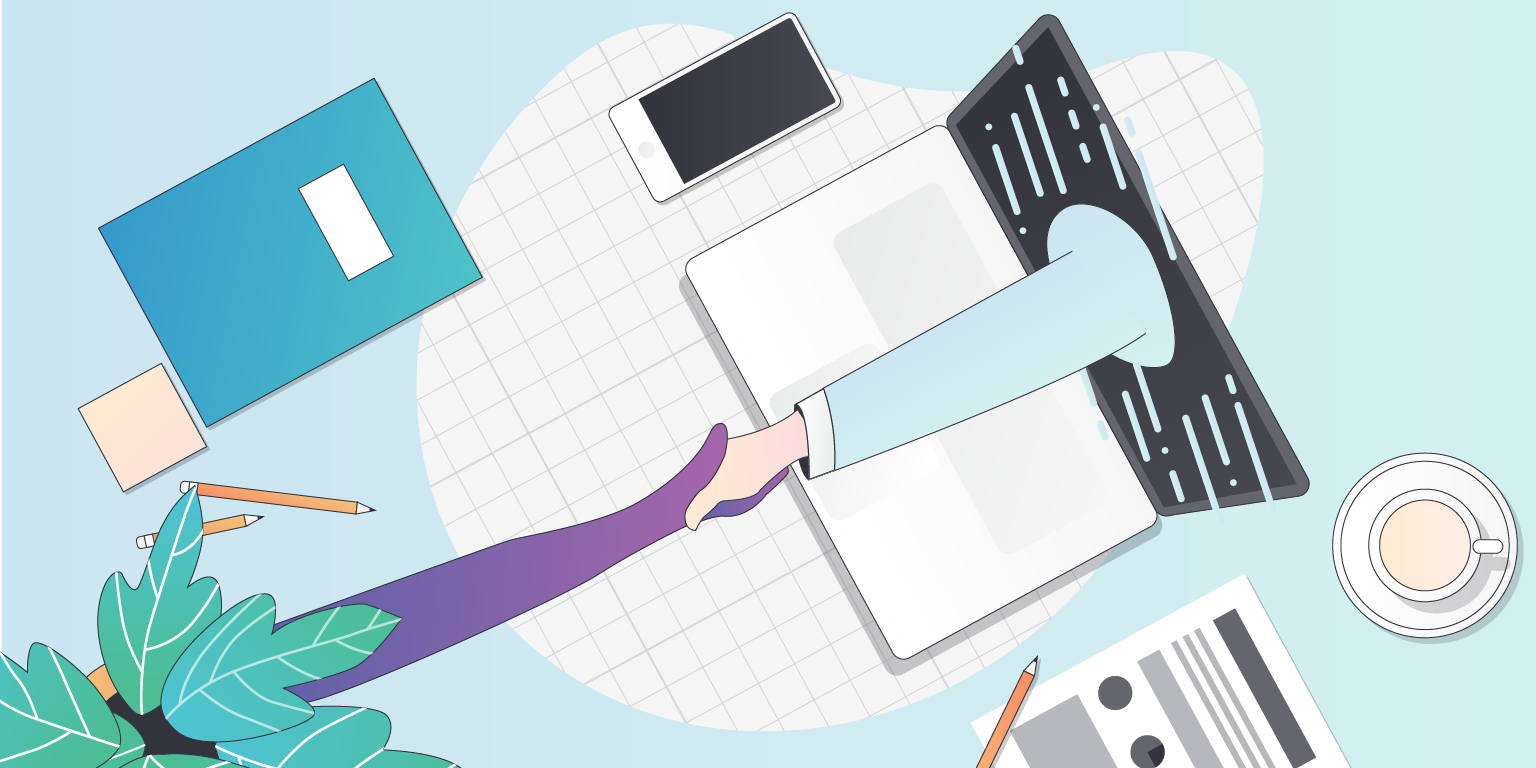
You're trying to login to an agenda on an event website, that is being run using the Bizzabo platform. This guide is designed to give you a hand when logging into a session or the agenda.
In order for you to join and watch any of the virtual sessions, you need to register for the event and have a ticket. Once you have a ticket, you'll then need to log in to the event. There are multiple locations across the event that will prompt you to log in before proceeding, such as on the agenda page in the top right corner, or when you click the 'join broadcast' or 'watch recording' button on the session itself.
There are 2 methods for you to log in.
When you registered for your event, you should have received an email from the event organizer with a button for you to complete your registration. The email should have a subject line similar to "Registration Confirmation to <event name>". It may be hiding in your spam/junk/updates folder. Clicking on this button will log you into your event, without having to enter a password, email or anything. Magic! .png?width=1000&name=Registration-Confirmation-to-Bizzabo-Conference-ilan-bizzabo-com-Bizzabo-Inc-Mail%20(1).png)
Another way for you to log in is by trying to enter a session, or by clicking on the "Login" button, in the top right of the Agenda page, and then entering your ticket number and email that you registered with into the pop-up prompt box (make sure to use the ticket number and not the order number). Your ticket number can be found in your confirmation message..
Check your email inbox to find your original confirmation email, and double check it was sent to the email you're attempting to login with. We've found that the #1 problem with login is using the wrong email address.The email should have a subject line similar to "Registration Confirmation to <event name>". It may be hiding in your spam/junk/updates folder
We recommend you get in touch with the event organizer directly - they will be able to cross reference your email you registered with. It's possible there was a spelling mistake made during registration.
Selecting the chair icon next to a session's title will pull up the option to register for that session, add it to your "Registered Sessions" and will create a calendar invite for you to save. Selecting the star icon, will simply add it to the list of sessions you are interested in. However, you must click on the chair icon to register.
You can check if your system can use the Bizzabo Virtual Experience with our Quick Tech Check.
Please note, additional devices may successfully connect, but are not officially supported.